Safe Sender Instructions
Putting an email address in your Address Book or Safe Senders list helps ensure that the message arrives in your inbox instead of ending up in a spam filter. At Real Capital Markets, we want you to receive the emails we send to you. Please add your preferred senders to your Address Book or Safe Senders List. It should take only a few minutes when you follow the directions listed below.
Email Clients
Outlook
1. Go to Junk -> Junk E-email Options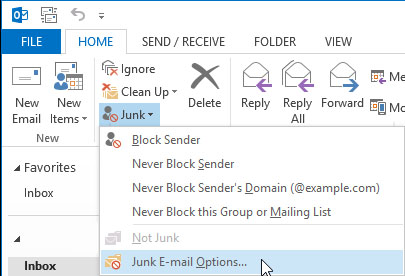
2. Click Add under the Safe Senders tab.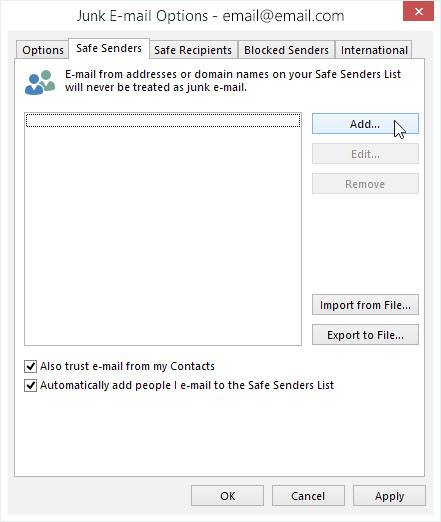
3. Enter the email address you wish to add to Safe Senders and press Okay.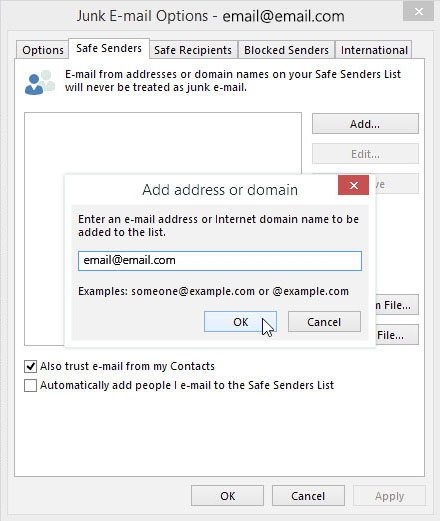
4. Press OK.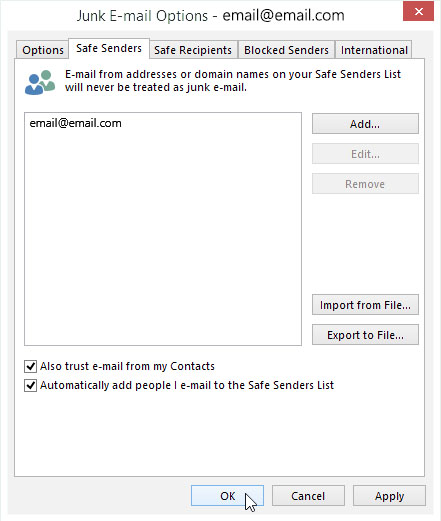
Gmail
1. In your Inbox, locate a message from your preferred sender.
2. Drag that email into the Primary tab.![]()
3. To do this for future messages from this preferred sender, click Yes when prompted.
AOL
1. In the window opening the email, click the sender’s email address and select Add Contact from the drop down menu that appears.
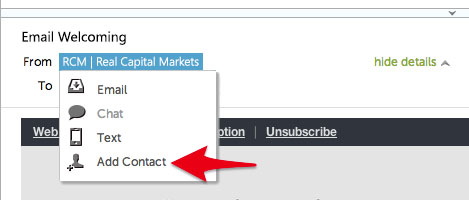
Yahoo
1. In the panel showing the new email, click the + next to the sender’s name and press the Save button in the window that appears.
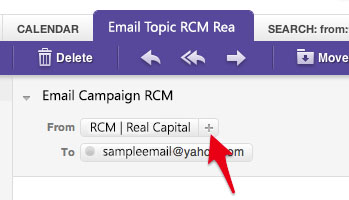
Live Mail / Hotmail
1. In the open window, click the I trust sender@domain.com. Always show content. link under the sender.
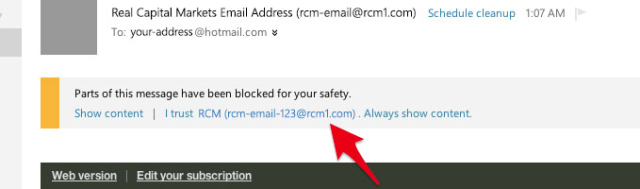
Apple Mail
1. In Apple Mail, under the open email click the arrow button next to the sender and select Add to VIPs in the dropdown menu.
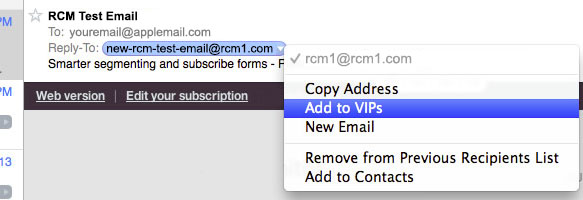
Thunderbird
1. In Thunderbird, click Address Book.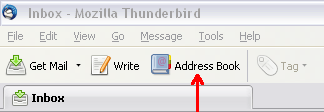
2. Click New Contact.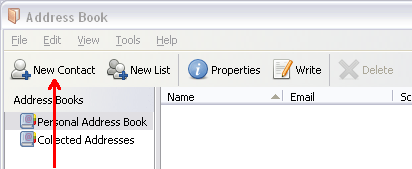
3. Enter your preferred sender’s information and click OK.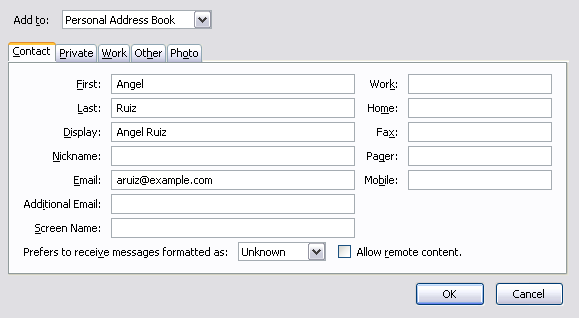
Juno
1. Open a message from your preferred sender.
2. Click the Add to Contacts link next to the email address.![]()
3. Enter any additional information about your contact and click Save.
 Outlook
Outlook





